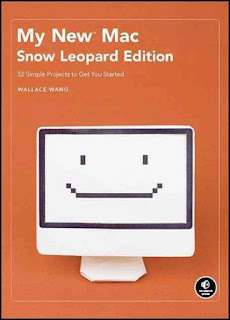 After many years of viewing MacIntosh computers from afar, Bonnie and I bought an iMac this summer. I was won over by the iMac that we have in the teen area at my library. Maybe it was the pretty pictures in the pretty box effect that swayed me, but I also hoped to join the legions who say that they never have any trouble with their computers.
After many years of viewing MacIntosh computers from afar, Bonnie and I bought an iMac this summer. I was won over by the iMac that we have in the teen area at my library. Maybe it was the pretty pictures in the pretty box effect that swayed me, but I also hoped to join the legions who say that they never have any trouble with their computers.That said, there is a substantial amount to learn to make the switch. Perhaps my study has been made easier by the fact that the Windows operating system is becoming more Mac-like all the time. Also the tutorials that Apple provides are quite helpful. I have adapted pretty well in the last three months. Still, I am learning more by reading My New Mac Snow Leopard Edition: 54 Simple Projects to Get You Started by Wallace Wang. For example, I had noticed the tiny oval in the top right corner of many windows without understanding that it is a toolbar toggle. Liking to reduce clutter on the screen, I will find that helpful. I also had not noticed the slider on some windows that always enlarging the icons that allows seeing documents without actually opening them.
I am a bit confused by the instructions "Hiding and Displaying Windows with Exposé." The author tells me to use the function key F11 to toggle, but on my keyboard F11 increases volume instead. F3 seems to accomplish a similar task, but I am going to move along to other lessons. I rarely have too many windows open so I may not need this feature.
Common keyboard shortcuts are listed on page 100. I could copy these and keep them handy until I learn them. They are also shown to the right of commands in the drop-down menus from the Finder toolbar. Keyboard combinations to type foreign characters, such as é or ø or ß, are found on pages 298 and 299.
There are useful chapters on Internet and computer safety, as well as chapters for new computer users to learn how to use iTunes and manage photos. Most seasoned Mac users will find much they know, but even they show scan the table of contents for a few new ideas. It's a good choice for a public library with a community of computer users - which should be just about any library.
Wang, Wallace. My New Mac Snow Leopard Edition: 54 Simple Projects to Get You Started. No Starch Press, 2009. ISBN 9781593272098



1 comment:
There's a setting somewhere (I forget where at the moment, but probably somewhere in the control panel) that determines whether your F11 key controls volume or Expose.
Good luck!
Post a Comment